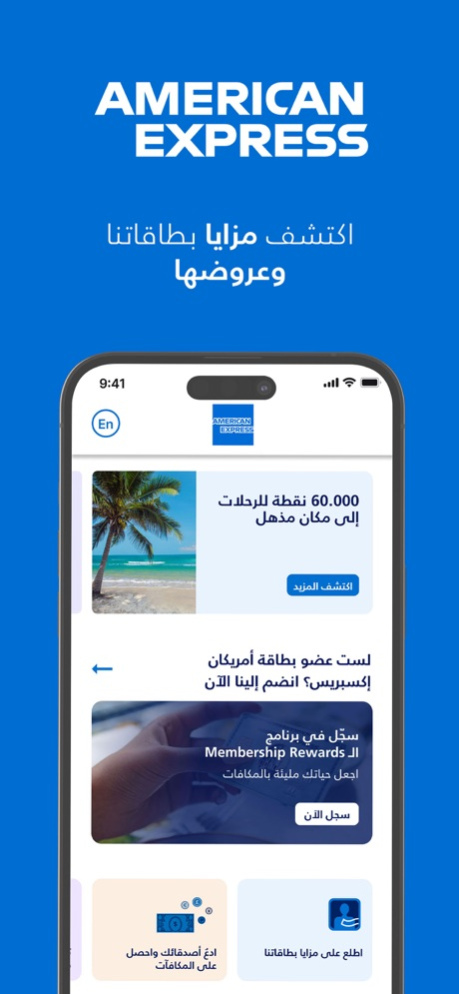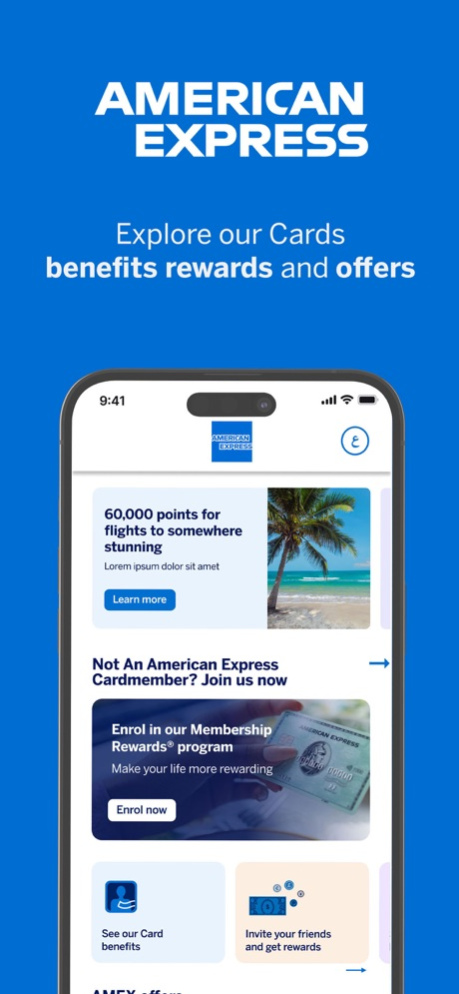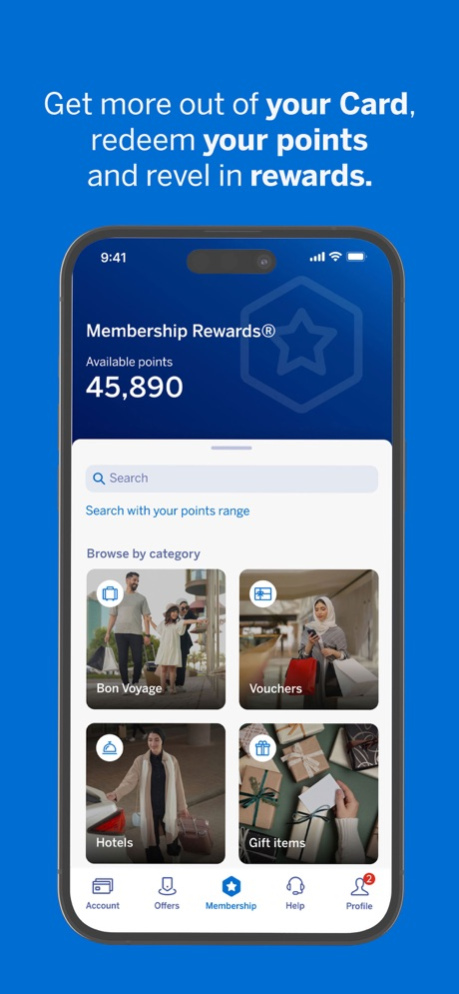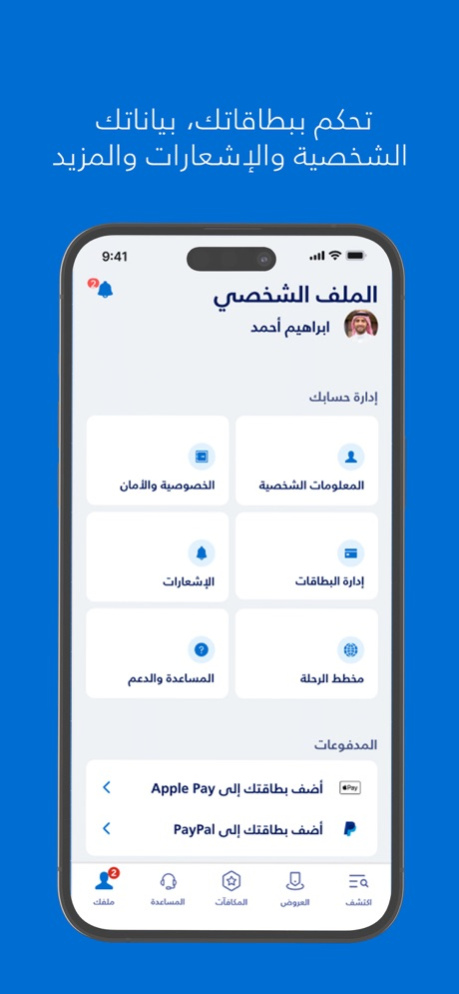Amex KSA 2.0.19
Continue to app
Free Version
Publisher Description
The Official American Express Saudi Arabia App
Welcome to the world of American Express where we continuously strive to meet and exceed your expectations by introducing innovative products and providing a superior experience. Start now by downloading the official American Express Saudi Arabia App for your smartphone.
Features:
-Activate your Card
-View your account balance
-View your recent transactions
-Search for previous transactions
-View your last four statements
-View your Membership Rewards balance and redeem your points
-View your Card Cash PIN
-Submit a Service Request
-Manage account alerts and credit-related notices
-Plan your trips
-View the nearby ATM where you can use your American Express Card
-Directions on how to settle your statement
-Save offers to your Card directly with Amex Offers
-View your Membership Rewards points and browse through our website interactive catalog.
-FAQs
Eligible Cards:
All Personal and Business Cards are issued by American Express Saudi Arabia.
All-access to the App is subject to and governed by the American Express End-User License Agreement.
Apr 19, 2024
Version 2.0.19
We are continuously working to enhance your user experience. This version includes minor bug fixes and performance improvements.
About Amex KSA
Amex KSA is a free app for iOS published in the Accounting & Finance list of apps, part of Business.
The company that develops Amex KSA is American Express (Saudi Arabia) Ltd.. The latest version released by its developer is 2.0.19.
To install Amex KSA on your iOS device, just click the green Continue To App button above to start the installation process. The app is listed on our website since 2024-04-19 and was downloaded 1 times. We have already checked if the download link is safe, however for your own protection we recommend that you scan the downloaded app with your antivirus. Your antivirus may detect the Amex KSA as malware if the download link is broken.
How to install Amex KSA on your iOS device:
- Click on the Continue To App button on our website. This will redirect you to the App Store.
- Once the Amex KSA is shown in the iTunes listing of your iOS device, you can start its download and installation. Tap on the GET button to the right of the app to start downloading it.
- If you are not logged-in the iOS appstore app, you'll be prompted for your your Apple ID and/or password.
- After Amex KSA is downloaded, you'll see an INSTALL button to the right. Tap on it to start the actual installation of the iOS app.
- Once installation is finished you can tap on the OPEN button to start it. Its icon will also be added to your device home screen.